
Jooble is among the TOP-10 websites in the world in terms of traffic in the Jobs And Employment segment, according to SimilarWeb. Jooble is an aggregator that gathers all available vacancies from various sources like job boards, classifieds, corporate websites, social networks, and other resources. Today, with the help of Jooble, people find work in 69 countries around the world.
Our team uses segmentation for the clients, to ensure corresponding conversion rate and uniformity in price. With the help of segmentation, we can set campaigns more effectively, based on clients’ priorities.
To spend money on your campaign effectively every day you can spread the budget evenly throughout the month, add organic traffic which converts well and decrease conversion cost due to the mix of different traffic sources.
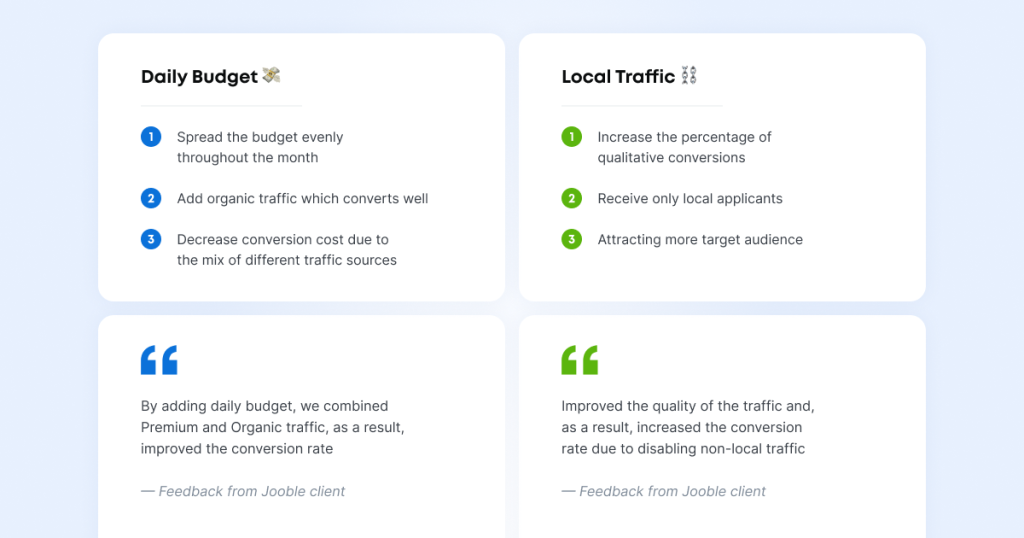
Job Description Page can improve the conversion coefficient and increase the quality of the leads. Receive contact information (name, email, phone number) and a resume directly from Jooble to the associated email.
Feel free to contact your personal manager: customer.success@jooble.com

We answer popular questions and invite you to view short instructions:
In order to register for having premium traffic, click on the main page of Jooble on «For Job Boards». You will see a form to submit a request for premium and organic traffic. Fill it out by choosing Traffic plan: Premium traffic. After that, our manager will contact you and provide you with information on launching the campaign.
If you want to make a payment in your dashboard, please contact your manager and ask to enable this feature for your account. Once this feature is active you will be able to make payments. To get started, click on «Settings» on the right and select «Billing and Payments». After that, enter the payment amount, and your email, and check the «Terms and Service» checkbox. Next, enter your card information.
We would like to note that Jooble does not store your card details, so you will have to enter your information every time to make a payment.
Once you’ve added special tags to your feed, you’ll be able to create campaigns and set separate prices and budgets. To create a new campaign, click on «Campaigns Management» – «Create new campaign». Next, enter a name for the campaign. You can segment the vacancies according to 5 criteria: Keyword in job title, Location, Company name, Substring or query string in URL, Trigger keyword in the XML tag. Enter the tag from the feed in a certain checkbox to sort the desired jobs. Enter CPC, budget and UTM if needed.
You will automatically have our standard UTM specified. After that, the created campaign will appear on the «All campaigns» page.
As soon as the Premium campaign is launched, you will be able to view statistics on clicks, change prices and budgets. Open the «Campaign Insights» page and select the hour period for which you are interested to view click statistics. You can see clicks by hour, days, weeks, months on the chart. To change CPC and set the budget, select «All campaigns». Click on «Actions» – «Edit» in the checkbox. Here you can specify the price, budget, and UTM.
You will automatically have our standard UTM specified. Don’t forget to save the changes.