
Jooble provides the best tools for successful campaign management and is excited to introduce new features to help you strategize and execute your marketing efforts.
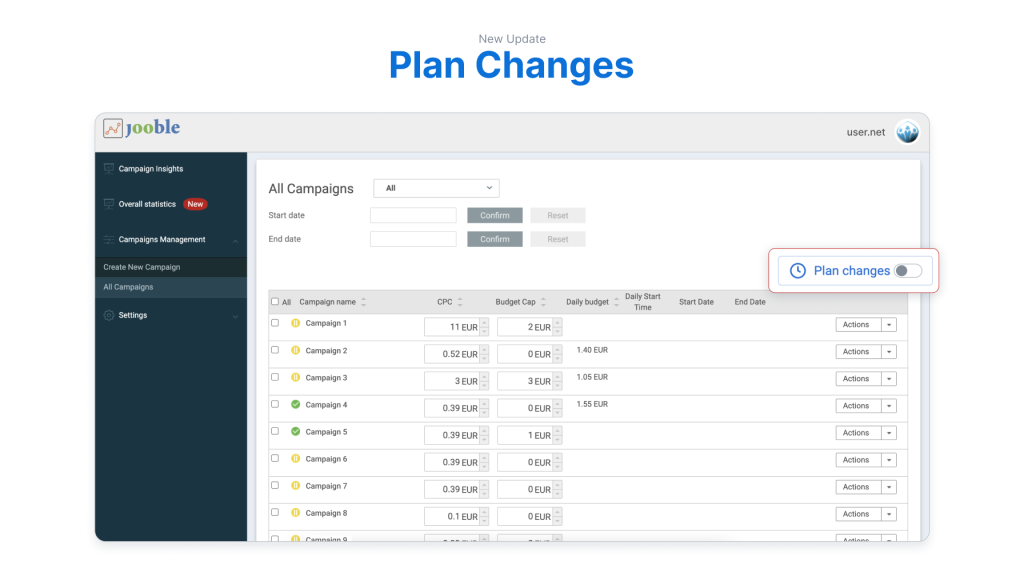
Plan Changes allows you to schedule changes to your segmentation campaigns. This means you can fine-tune your campaigns, adjust metrics, and easily make data-driven decisions:
1. Activate Plan Changes mode.

2. Select the segmentation metric you want to customize.
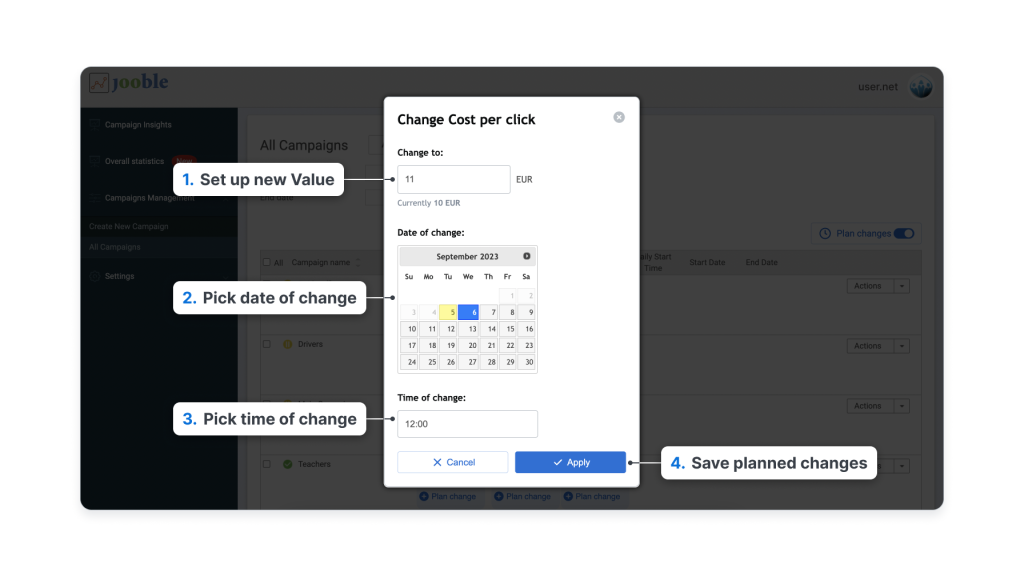
3. Set the new metric value.
4. Select the date and time you want the change to take effect.
5. Click Save.
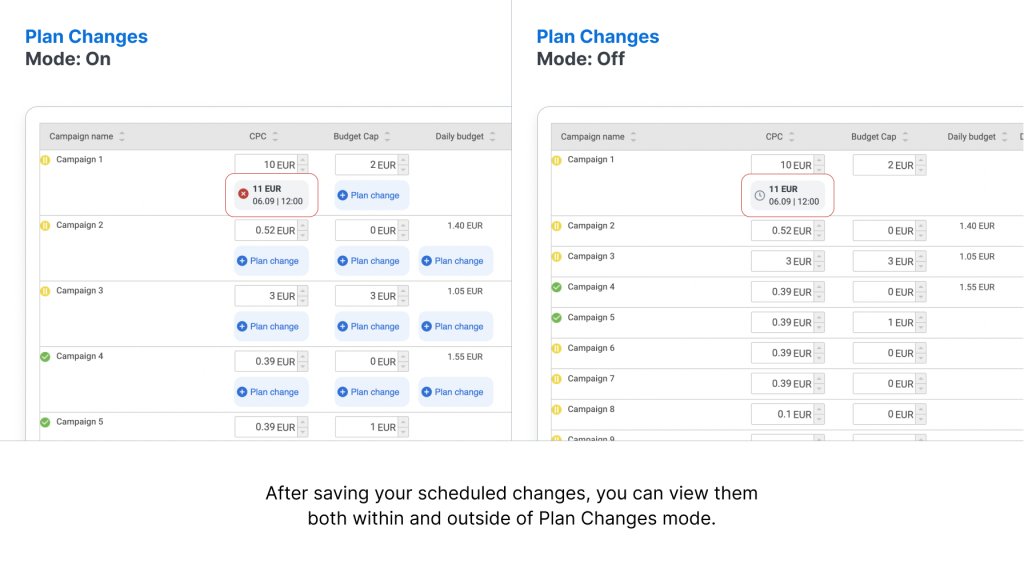
Your scheduled changes will automatically appear at the specified date and time, allowing you to optimize your campaigns like never before.
Start/Stop Campaign is designed to help you start or stop campaigns with precision and schedule these changes for optimal timing.
Select Campaign:
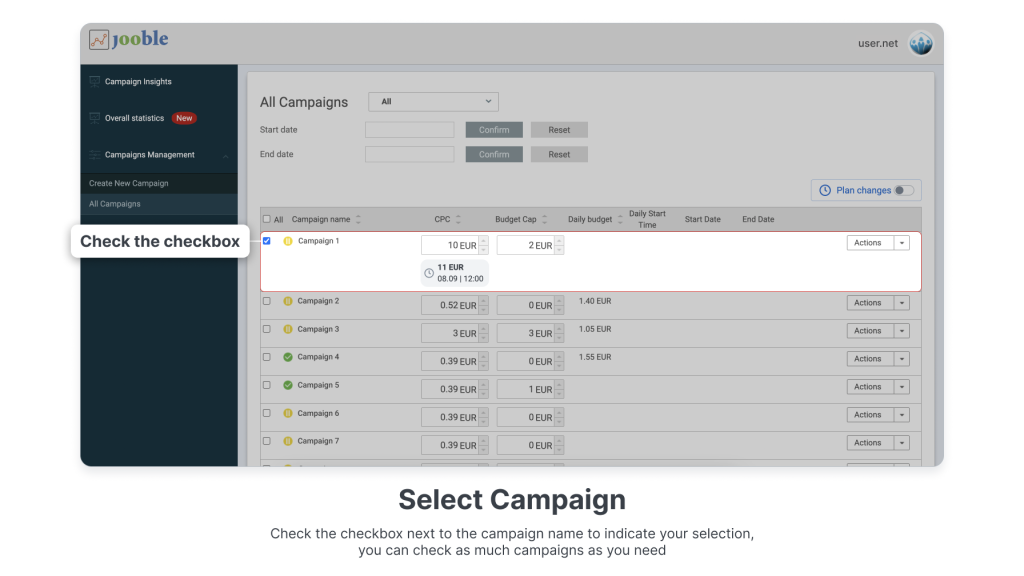
Select Action:
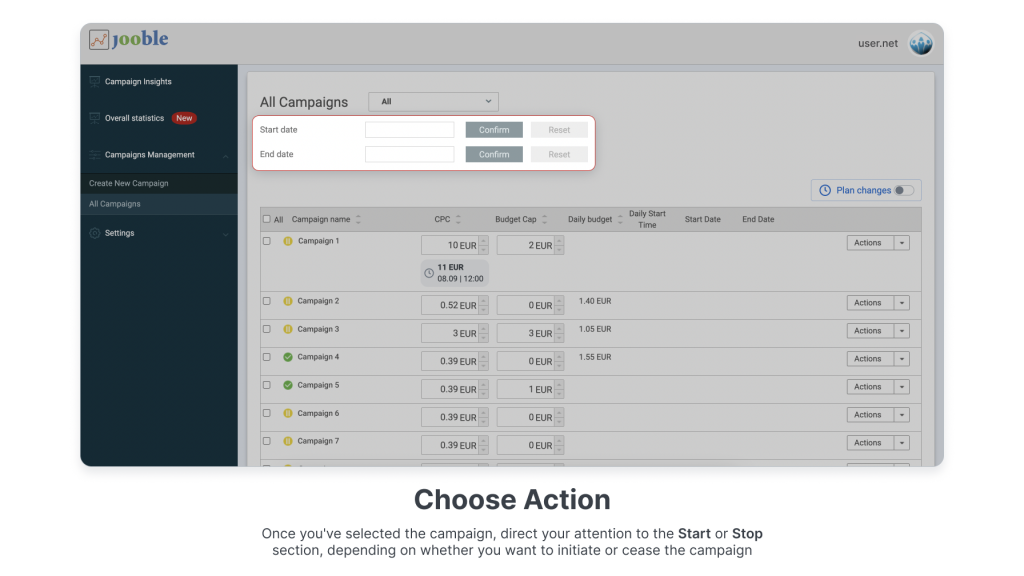
Set the Date and Time:

Confirm Changes:
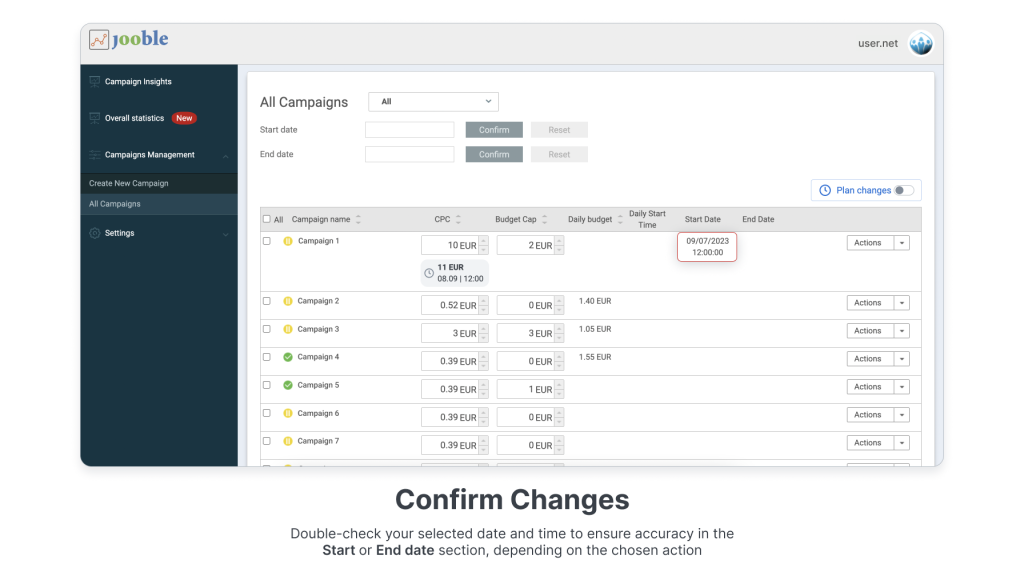
The changes to start or stop your campaign will be automatically executed at the specified date and time, ensuring you have full control over your campaign’s lifecycle.
Our Segmentation Job Preview feature lets you download a list of jobs in your segmentation campaign, giving you complete transparency and valuable insights.
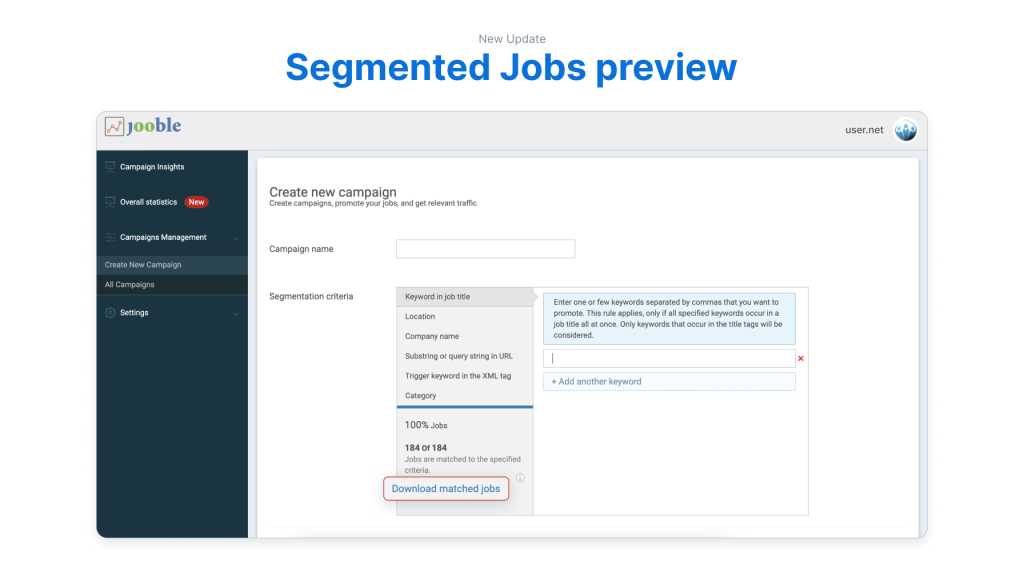
Before creating a new segmentation, click Download Matched Jobs to review the exact job list under your chosen criteria.
1. Create a new segmentation campaign.
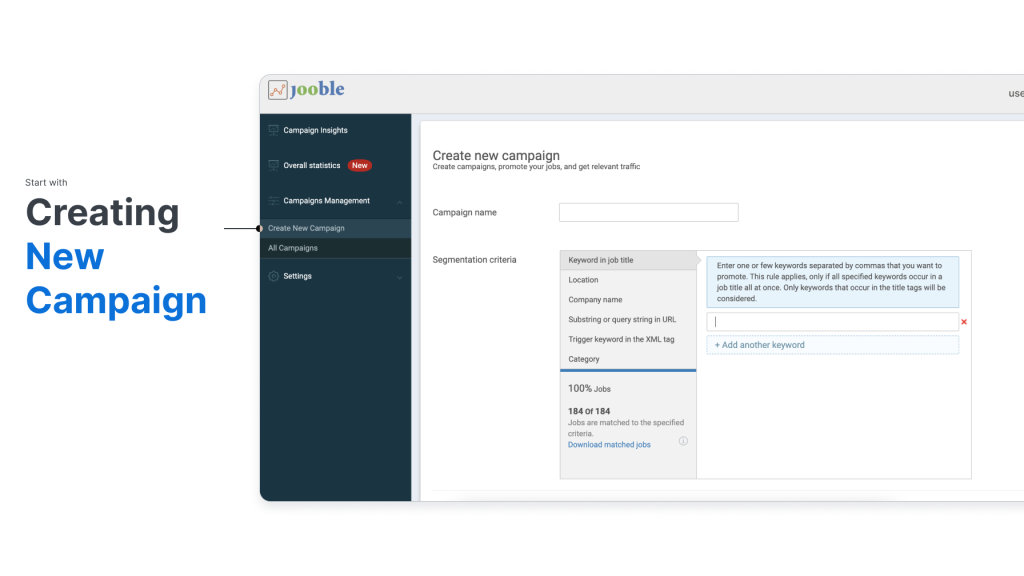
2. Select the Segmentation Type, such as category.
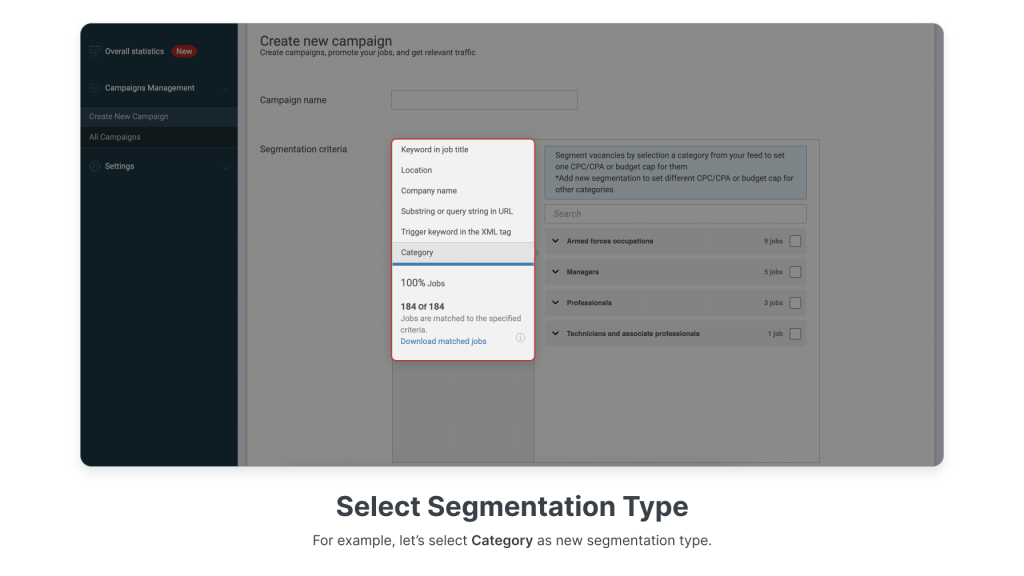
3. Specify your segmentation criteria, like a specific job category.
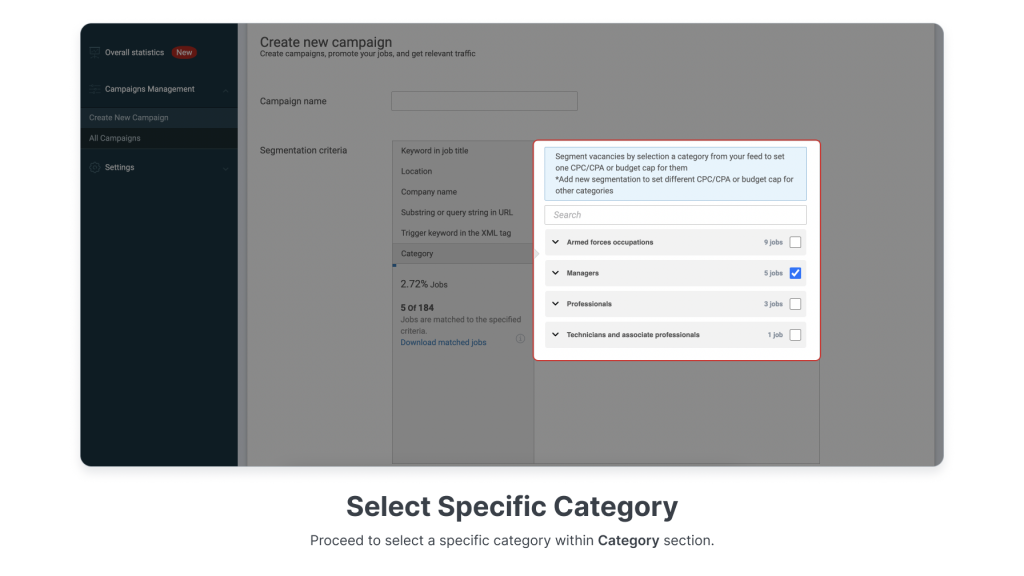
4. Look for the Download Matched Jobs button and click on it.
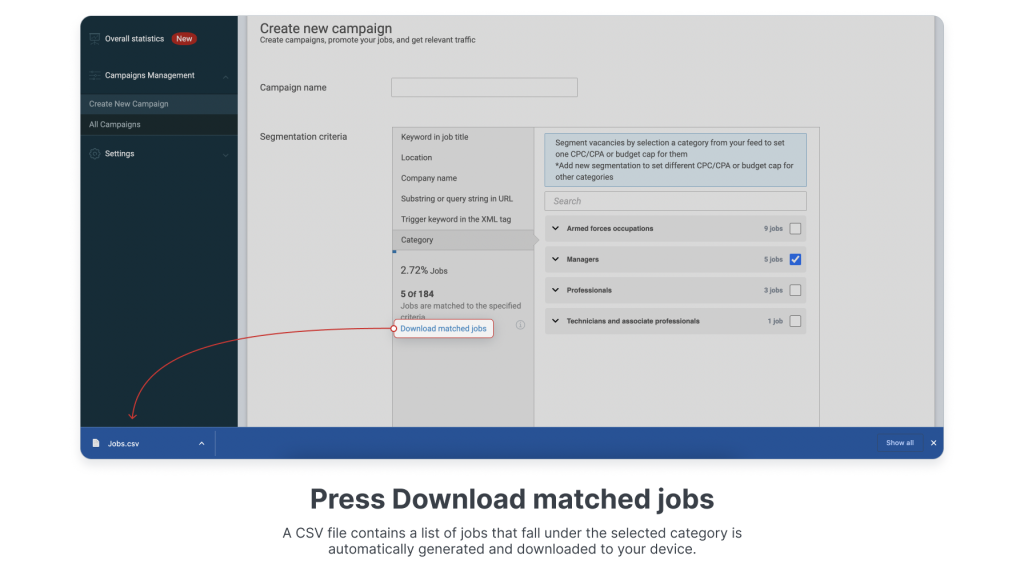
5. A CSV file containing the list of jobs that match your criteria will be generated and ready for download.
6. Review the downloaded job list for valuable insights and enhanced planning.
These features streamline your campaign management, providing the tools to make data-driven decisions, optimize timing, and gain deeper insights into your campaigns.
We’re excited to see how these new capabilities will help you achieve even greater success in your marketing efforts. Stay tuned for more updates!