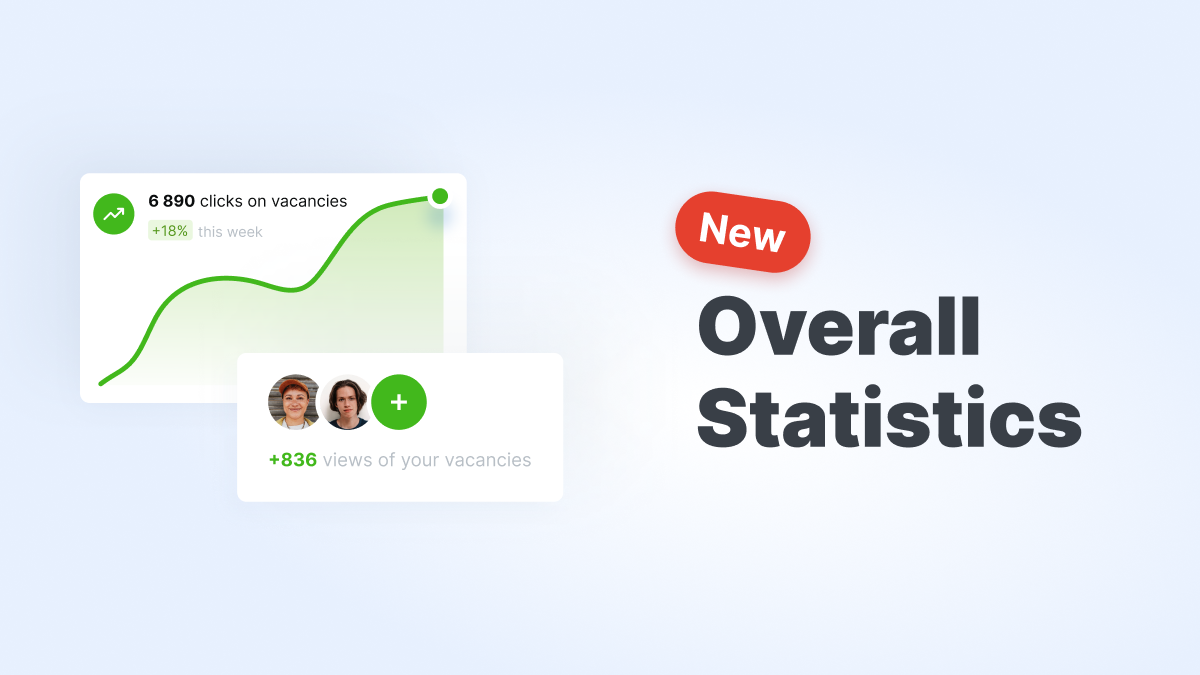
We’re happy to share some important news: we’ve made managing campaigns in your Dashboard even easier and more convenient.
Meet the new Overall Statistics section in Dashboard — now it’s even easier to manage your campaigns and get the results you’re looking for.
You always need data to manage your marketing campaign. Simply open your personal account on Jooble and set the most favorable price based on your needs according to the analytics you receive. This will allow you to use your budget wisely and maximize your profits.
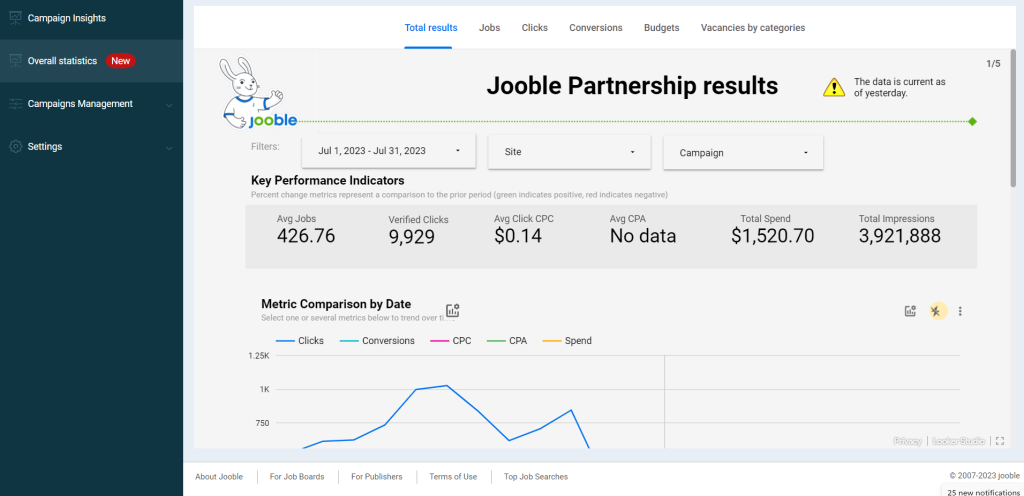
The Overall Statistics section contains all the information related to your campaign. Here you will see summarized results: the number of published jobs for a certain period, the number of clicks, and the average cost per click. Jooble will also display conversion data if you have tracking installed.
You will find several subsections with helpful information in the Overall Statistics section:
Let’s look at each section separately and see how the new analytics information will help you manage your campaigns even more effectively, make the best use of your budget, and increase conversions.
It’s very convenient: you choose a period (for example, a month), a campaign, and you can evaluate general statistics. It includes Average Jobs, number of clicks, and average cost per click.
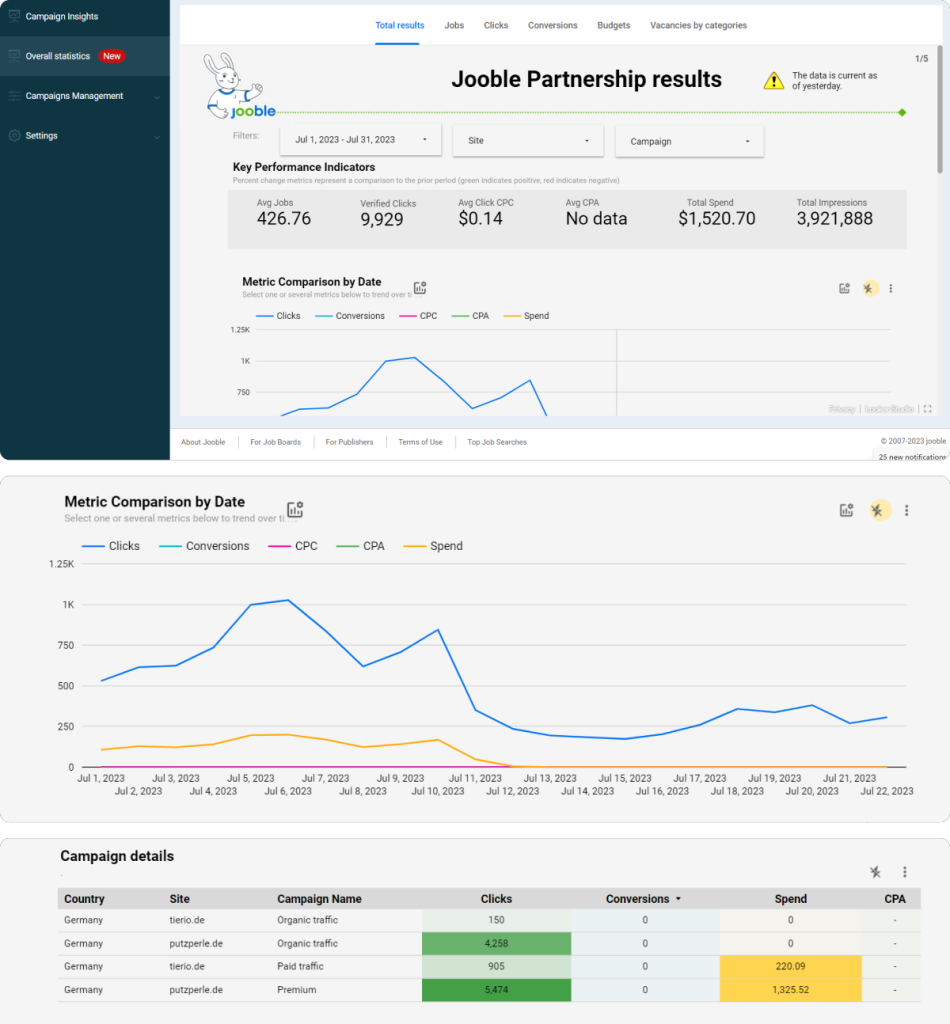
The graphs allow you to assess how the campaign is going visually.
The dashboard will also help you correlate the number of clicks, conversions, and the budget used.
If you notice that your graph doesn’t show CPA data, you don’t have tracking enabled. It’s easy to fix! Please contact your account manager to fix this situation: customer.success@jooble.com
For example, you can analyze that at the moment, at the current price, there is not enough traffic – it can be adjusted by raising the price. If you focus not only on the number of clicks, but also on the number of responses to jobs, then you can look at both of these indicators and analyze the ratio of CPC to response.
In the Jobs section, you can select a period and a campaign and see general statistics on the number of vacancies.
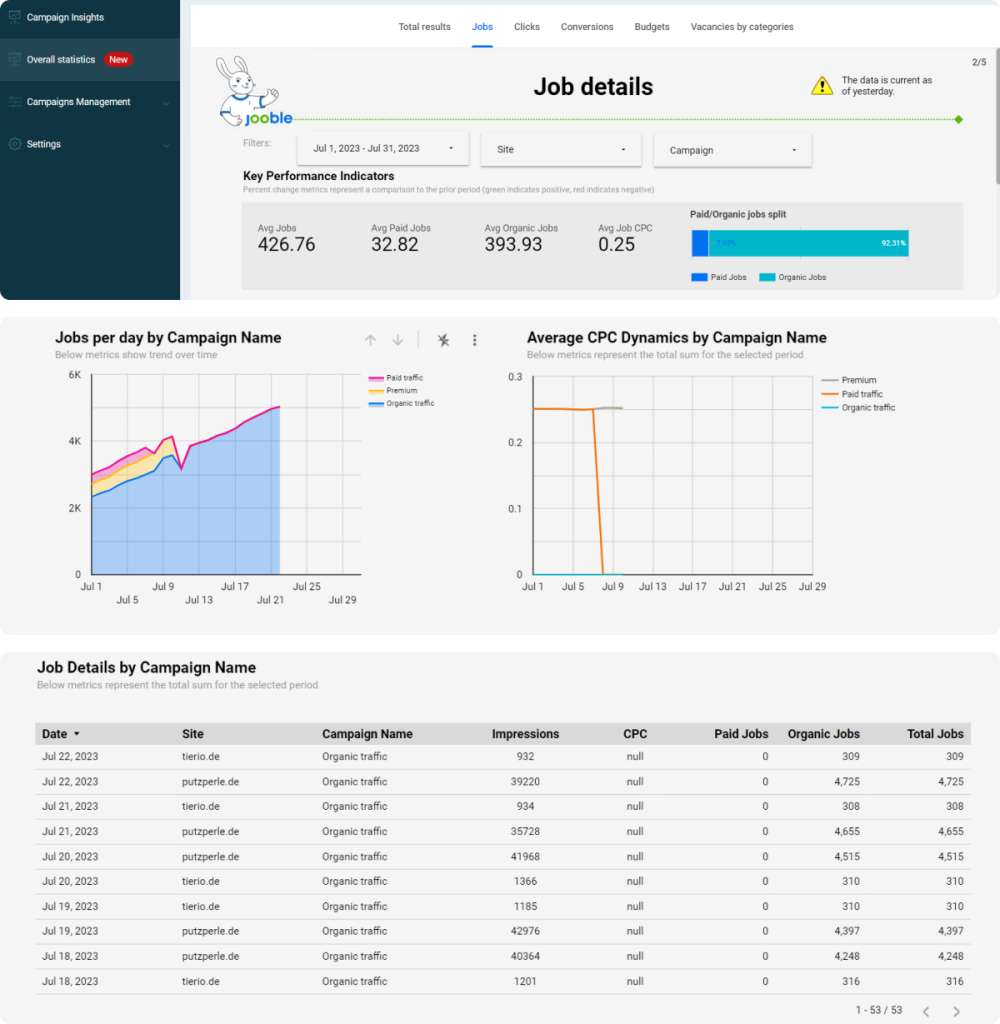
In the table, you can analyze the data for each individual campaign: that is, you can see when the number of vacancies decreased and when it increased.
In the Clicks section, you can see all the same analytics, only in the number of clicks. Here you can see how many clicks each campaign received and how many clicks Jooble rejected as duplicates or bot traffic.
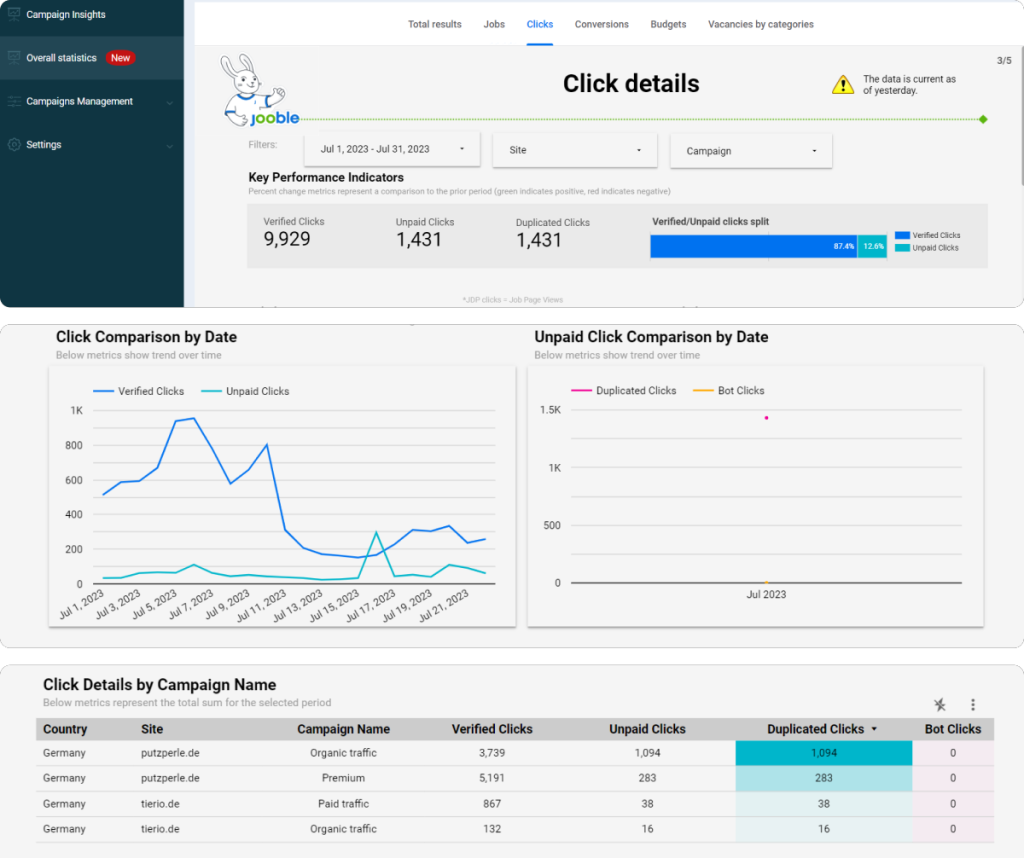
If you have tracking installed, you can see your campaigns’ current CPA and Conversion rate in the Conversions section.
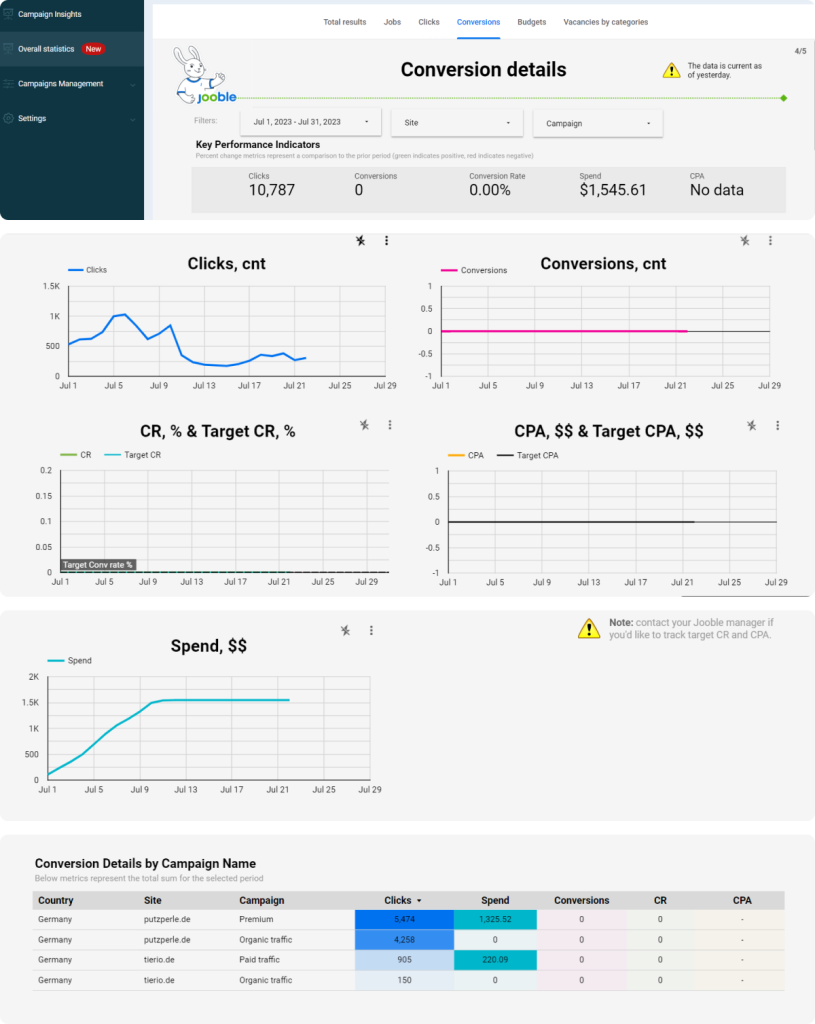
On this page, you can see changes in traffic quality over a certain period, analyze trends, and how close we are to your goals. You can also see the CPA and conversion rate breakdown for each segment in your account.
If you don’t have tracking enabled, please contact your account manager to fix this situation: customer.success@jooble.com
The Budgets section will help you manage campaign budgets even more efficiently and give you a rough idea of future expenses. Here you will find information on how the funding has changed in general or for a particular campaign separately for the period you have selected.

Pay special attention to the table at the bottom of the Budget Details by Campaign page – in the Potential Monthly Spend column, you’ll find an approximate forecast of expenses by the end of the month. Now budgeting with Jooble is even more convenient!
In the Vacancies by categories section, we’ve segmented jobs into categories for your convenience. With the new functionality, you can select a class individually or view all jobs from feeds at once.
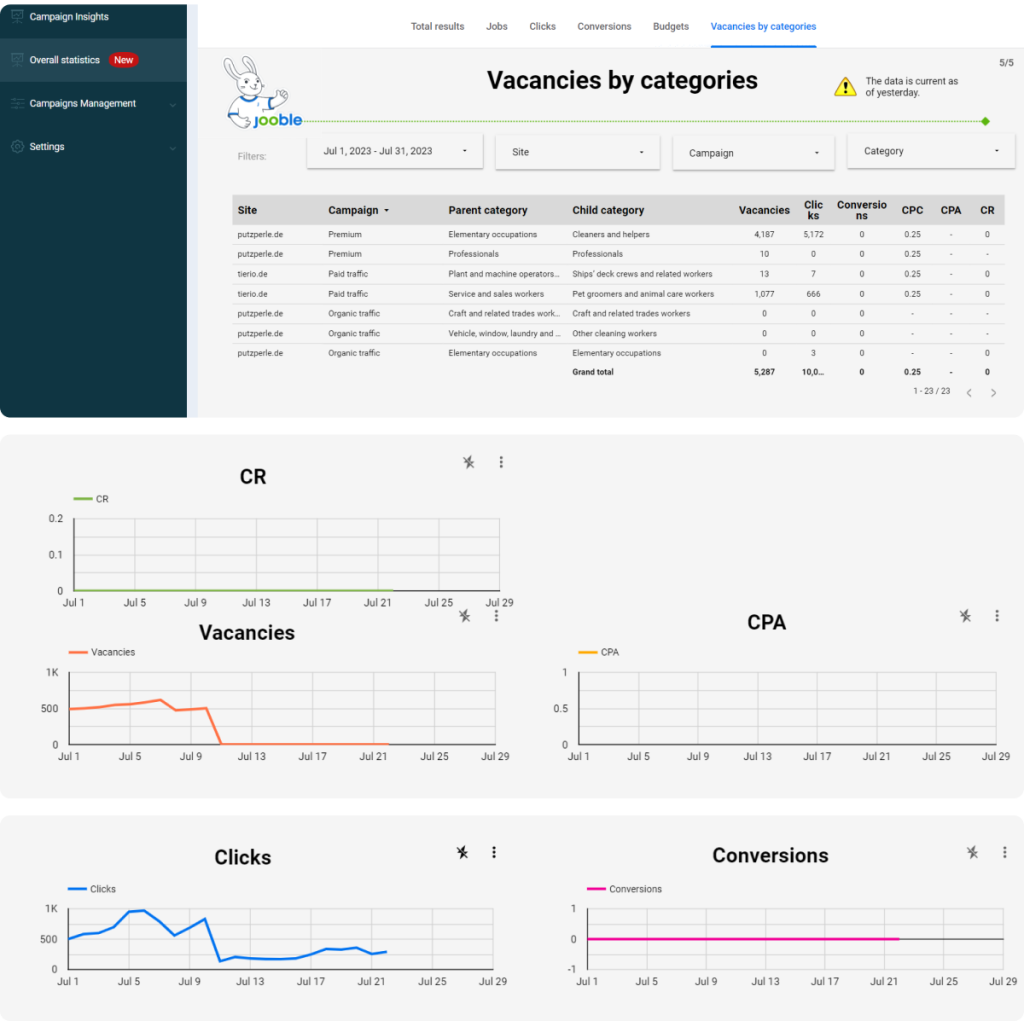
Simply put, in this section, you will find information about which job categories are in a particular campaign – and you can immediately see their CPC and CPA.
Why is this tab so important? Because different categories of vacancies are filled with different budget costs. For example, closing IT managers’ vacancies is much more challenging than nannies’, as candidates are much more likely to click on the latter.
Once you have the CPA data for a particular job category, you can analyze and compare it with your CPA targets and, if necessary, adjust your CPA accordingly to get closer to your target metrics.
In this section, you can also see how many clicks each category generates. Here, you can see, for example, if traffic to a category is pouring in strongly, and reduce the price by reallocating the budget to more “expensive” jobs.
You can optimize your campaign and get strong results depending on each category’s results.
Now you can monitor the results online, and if you need to increase the number of clicks on a specific category of jobs, you can create a separate campaign for it, set the optimal price, and get the desired result immediately.
Attract more candidates for your vacancies and meet outstanding results with Jooble.